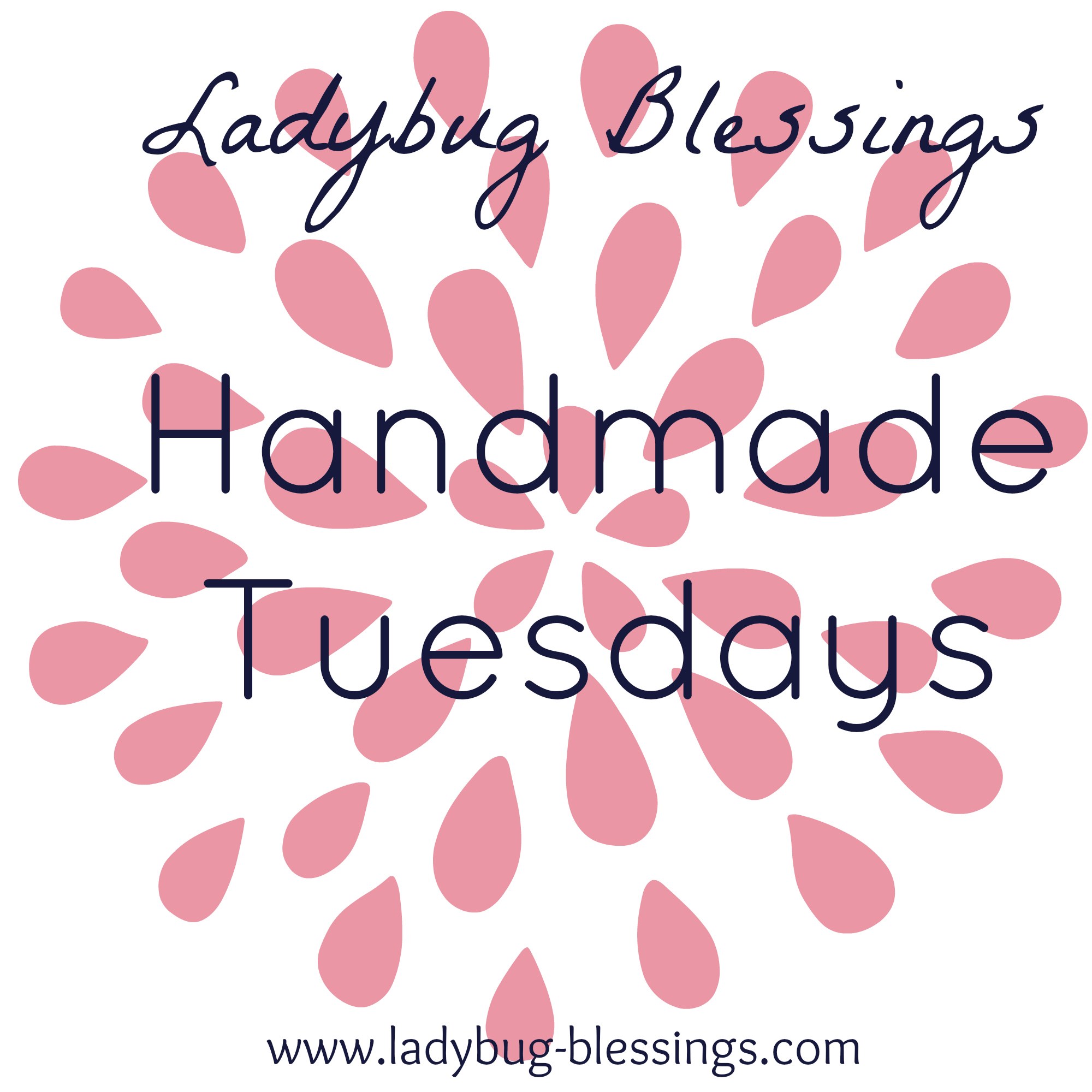When I was still pregnant and planning our hospital stay I knew the boys would be coming to visit us and see their new brother. I wanted to make them "big brother" shirts but couldn't find anything that didn't look babyish or completely dorky. Then I remembered making shirts for the boys a couple of years ago with each of their names on the chest. They loved them and wore them until the letters started to peel and the shirts barely reached the top of their pants.
To start your alphabet art shirt you first have to compile your letters. There’s plenty of ways to do this from photographing your own letters to searching online through royalty photos. But the easiest way to do this is to go to
Spell with Flickr. It’s a really cool generator program that lets you simply type in a word and it will search through Flikr for the letters you need.
Type your word in the white box and hit spell and see what you get!
Cool huh?
Now you can choose to keep these letters like they are or if you are trying to use all one color or simply don’t like the look of one of the letters you can click and change each letter individually.
But beware! Once you change a letter it’s gone and you cant find it again unless it randomly comes back up again!
After you’re happy with your alphabet art scroll you are ready to save your code!
Scroll down and find the large box filled with a bunch of letters and words you don't understand... this is your code! Click within the box and it should highlight the whole thing (if not or if you double click you'll have to manually highlight all the text... not at all difficult but pretty annoying). Now right click and select "copy".
Now you’ve got your code.
Now open up the notepad on your computer and paste your code here. It will probably paste as one big long line and that's A-okay... don't fix it! Just save your notepad as an html document. To do that you just click "save as", tell it where to save and name it _____.html I named mine "hello.html"
Now close your notepad and open the file you just saved. It should open up your default internet browser and you should see your beautiful name!
How exciting right?
Next you're going to get your letters ready for printing! Go to "Print Preview" under the file section of your browser. Chances are your letters are going to be too small. Click the pull down menu that reads "shrink to size" to resize your letters. It'll take a little bit of playing with to get the sizing to where you want it and you may need to print your letters on regular paper to really know how big they are.
Once you're happy with the size of your letters you can print it out on your iron on transfer paper!
I prefer to use the dark t-shirt transfer sheets (even if I’m not using a dark shirt!) With these you don’t have to flip or mirror your image… you simply print cut and iron!
After you print your image on the transfer sheet, cut out each letter so no white shows, peel off the back and position your letters on the shirt.
I like to overlap a bit and rotate them so they are tilted to the right and left and look fun but they also look good just straight up and down!
Now follow the instructions for the transfer sheets and iron those letters on and you're done!
Well that was my first tutorial! What'd you think? Did I totally lose you? Was it completely lame? If you liked it let me know! And if you run out and make one I'd love to see how it turns out!!